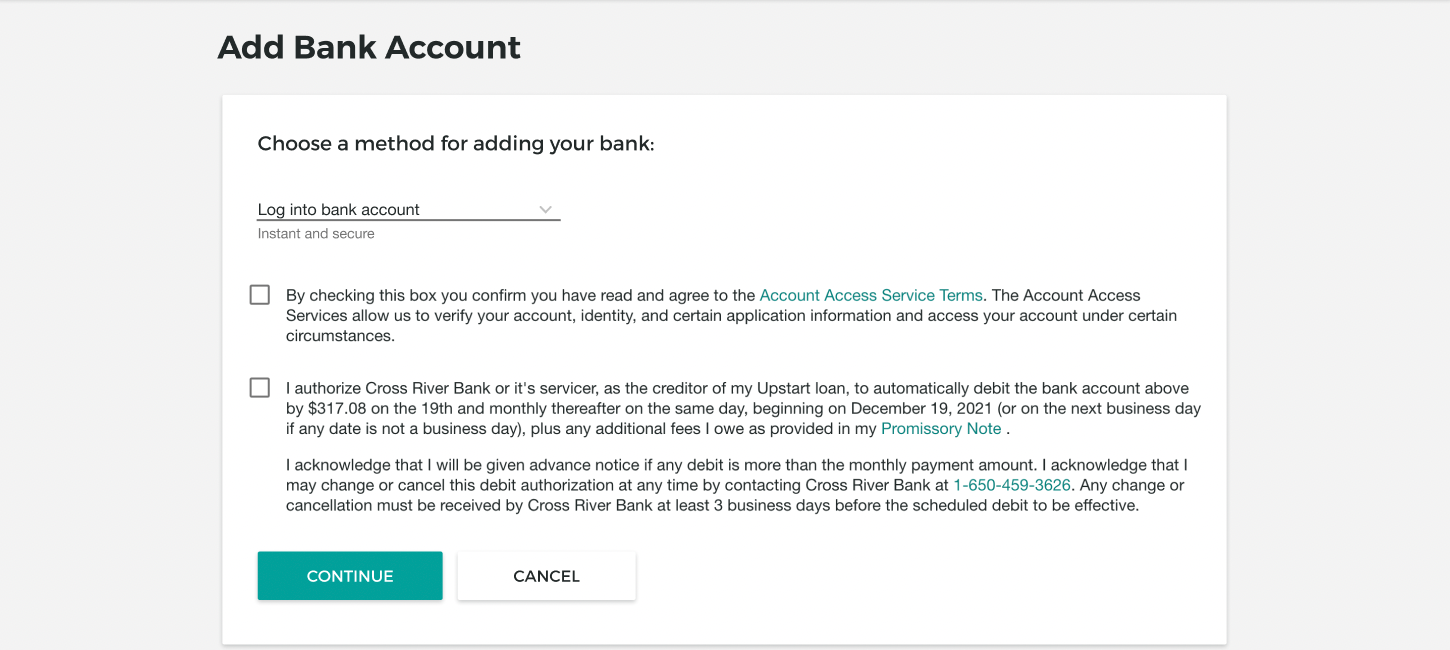To add a bank account after you have received your loan, visit your dashboard and select the “Add Bank Account” option located on the bottom of the page under “Bank Accounts.”
There are two ways to add and then verify a new bank account:
Bank Login - This method allows you to use your bank login information to instantly verify your bank account
Voided Check - This method allows you to upload an image of a voided check and is verified within one business day.
Once your bank account has been verified and added, if you wish to use this account for recurring automatic monthly payments please see here.
A linked account must be a personal bank account in your name. Business accounts will not be accepted.